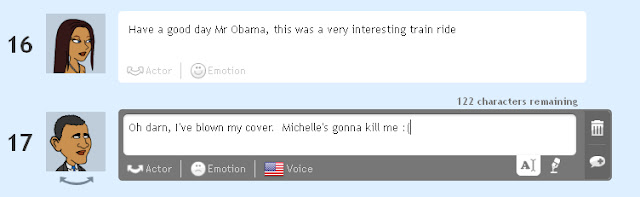Group 27
Blondina, Zaskia, Emily & Iriesha
Wednesday, 16 May 2012
Friday, 27 January 2012
Goodbye :' )
It has come to an end! I have enjoyed this whole experience and even though at times it's been very stressful my little slogan 'blog till you drop' has kept me going. I have learnt a lot from all of this!
Good Bye Blogger : ')
EVALUATION Q4
WHAT HAVE YOU LEARNT FROM YOUR AUDIENCE FEEDBACK?
From the feedback we received I have learnt that our music video had a good story line to it and is easy to follow. Our audience seemed to like our story line and enjoy following our artist Deavian in her journey. However we could have improved on our lighting, lip-syncing, variety of shots.
Evaluation Q4 What have you learned from audience feedback?
As it's seen many people liked our video, they thought it told a storyline very well and the verse/chorus structure was seen perfectly. However there is always room for improvement. Here are some of things people said about our video:
"I liked it because the audience is able to identify with the actress in the video, it follows a very clear storyline almost like we're following the artist Deavian through her journey. I do think you could have improved it by having a variety of shots and making the transitions flow a lot smoother"
Angie-Student
"I think the video being in black and white was good as it made it different to the rest and it complimented the storyline very well. I think the performance of the artist could have been better It could have been more natural not too staged."
Michelle- young adult(from outside college)
I also asked my teacher Louisa for some feedback, I can't remember her exact words but she said that even though we had to start editing again, we managed to produce a good piece of work. She said we made the verse/chorus structure very clear and used effective transitions to change scenes.
From the videos above I can clearly see what I could have done to improve my video. Even though we had good comments it's always good to see what improvements could of been made. Many people commented on the artists performance, they said she could have shown more emotion. I agree with this as the performance is vital for a music video to be effective. The audience tend to look at the artist performance a lot and judge them by it. They don't exactly look at the editing which is why a good performance from the artist is important. Our song had a deeper meaning which required a very believable performance in order for the audience to connect and identify with the artist. I think that If I was to the video again I would make sure the person who is performing really shows a lot of emotion by really connecting with the song.
Some people also said that there could have been a variety of shots and I agree. In fact we realised this issue after we finished filming but it was too late to film again so we had to work with what we had. A variety of shots always makes a music video a lot more effective as in some way it shows more about the artist. If I was to start filming again, I'll make sure that I get a lot of footage because it will always come in handy in the editing process. Looking back at my video I think we should have used a variety of angles low, high and side angles this prevents it from looking 'static' as someone said in our feedback.
Overall, I think that our group managed to produce a good piece of work even though we began editing from scratch on the final deadline day. We had great potential to do better but unfortunately technology wasn't on our side that week. However the feedback given to us gives me a better idea of what to do and not to do the next time I come across in doing a music video.
EVALUATION Q3
HOW DID YOU USE MEDIA TECHNOLOGIES IN THE CONSTRUCTION AND RESEARCH, PLANNING AND EVALUATION STAGES?
- Brand new state of the art video cameras, using memory cards. We used these cameras to take still shots of ourselves filming, of the mock-up's of our ancillary products. These were also used to take pictures of our animatic storyboard.
- JVC video cameras with special lighting equipment. We used these to film our music video, our preliminary products.
- Flip cameras were used to film mini class discussions and presentations such as us pitching our music video to our teacher Mary.
- Blogger -used to present our research, our planning, our progress, our feedback and evaluation.
- The Internet. We used this to research anything we needed, to find examples of what we want our music video to look like, to create things like prezi.
- Photoshop and Quark express for the construction of our ancillary products. To edit produce our digipak's, advertisement's, mood boards etc.
- Final Cut Pro was used to edit our music videos, to cut and add effects like the black and white effect, To slow down/speed up a particular shot or scene.
EVALUATION - Q4 What have you learned from your audience feedback?
q4
by: emzstahh
Click to enlarge
by: emzstahh
Click to enlarge
Concluded points from my twitter feedback:
- I was very into it when I was in the cornrows as I looked much more comfortable
- The black and white theme worked very well with the concept.
- Bed parts were amazing, 'briliant' to be precise!
- The transitions from one scene to another worked well
CRITICISMS:
- Angie shouldn't of wore white
- Emily could have been more enthusiastic with her actions
- It should have contained more of an emotional aspect, for example a teardrop
- The chorus should have contained a variety of different shots
The other three responses that were filmed for our feedback was accidently left out when uploading them. But they are available on the other blogs from my group members.
Thursday, 26 January 2012
Evaluation Q3 How did you use media technologies in the construction and research,planning and evaluation stages?
Technologies used
Blogger 'The backbone of my coursework' :)Here is the transcript just in case it's not clear when my little friend says it.
Oh my GOD.
 I absolutely love the way blogger has helped me show everything I have done these past few months.
I absolutely love the way blogger has helped me show everything I have done these past few months. Blogger is great as it's almost like a storage where I am able to put all my ideas, inspirations or any things that have gone wr
Blogger is great as it's almost like a storage where I am able to put all my ideas, inspirations or any things that have gone wr ong. For example the day we couldn't film at the excel centre because it was raining or the day when filmed but it was freezing cold and we couldn't fe
ong. For example the day we couldn't film at the excel centre because it was raining or the day when filmed but it was freezing cold and we couldn't fe el our fingers .I think blogger is the back bone of my whole coursework as it's where all my planning, research and evaluation goes even though it can very annoying sometimes when the images you want to embed do not go w
el our fingers .I think blogger is the back bone of my whole coursework as it's where all my planning, research and evaluation goes even though it can very annoying sometimes when the images you want to embed do not go w here you want them. This media technology has been particularly helpful as my teachers are able to see what I'm doing and so I am able to get feedback from them.Things I'm doing well and things I should improve or add more of. I think this is the main media technology I have used and I tho
here you want them. This media technology has been particularly helpful as my teachers are able to see what I'm doing and so I am able to get feedback from them.Things I'm doing well and things I should improve or add more of. I think this is the main media technology I have used and I tho

 ught it was great! GO BLOGGER!
ught it was great! GO BLOGGER!Photoshop
Photoshop was very-very depressing at times, but I knew that the only way I would learn how to use it was by practising and experimenting with all the different tools, so I began to see what each tool was for. After Familiarising myself with the programme I found it a lot easier to make my ancillary products. I particularly used the 'magic wand' tool as I had to cut out images like the swirl patterns and Emily's image. I also used the 'paint bucket' tool to select the colour of my background. Below are some screen shots of the tools I used and what for.
Photoshop was very-very depressing at times, but I knew that the only way I would learn how to use it was by practising and experimenting with all the different tools, so I began to see what each tool was for. After Familiarising myself with the programme I found it a lot easier to make my ancillary products. I particularly used the 'magic wand' tool as I had to cut out images like the swirl patterns and Emily's image. I also used the 'paint bucket' tool to select the colour of my background. Below are some screen shots of the tools I used and what for.
 |
| This is a screen shot of my digipak on Photoshop. |
 |
| This is the inside panel of my didipak I used the layer-duplicate layer tool to duplicate the swirls and carry them out through out out the panels. |
 |
| This a screen shot of how I converted my image into black and white. Below is the picture of how it looked. |
 |
| Here is the black and white image, this helped me see if the image looked good or not. I liked the images with this effect so I used them for my final product. |
 |
| This is what I clicked on to get another image of the same photo. I duplicated the layer and so I was able arrange them the way I wanted. |
 |
| I clicked here to open up new files and images I wanted to use. |
 |
| This is the toolbar on photoshop. I clicked on different tools to experiments with the effects it made. I particularly used the magic wand tool, the rubber tool, text tool and colour bucket tool. |
Viola
My teacher suggested I use 'Viola' to annotate my digipak. I wasn't sure how to use it but I taught myself and I found it was a good media technology to analyse in detail the digipak. This had helped in the evaluation stage of my coursework. I have really been able to see what things I have done right and how I could improve it.
Here are some images of what I have done.
 |
| Using Viola |
 |
| Analysing inside panels on viola |
The Animatic
This is our animatic, we took several pictures and placed them on final cut pro alongside the sound track of our song which then became a small video clip.
More Technology I used
Evaluation Q2 How effective is the combination of your main product (video) and ancillary texts (digipak and advertisement)?
Our music video
Here is a small booklet I made, with notes to help answer this question
 |
| Analysing my front panel on Viola |
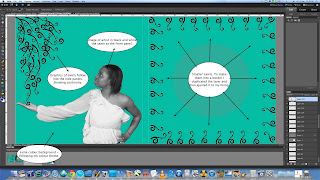 |
| Analysing my inside panel on Viola. |
I stuck images on my wall to illustrate my analysis between my ancillary products and to compare them to existing digipaks.
Answering question 2 : )
Wednesday, 25 January 2012
EVALUATION - Q3 How Did You Use Media Technologies In The Construction and Research, Planning and Evaluation
INTERNET FOR RESEARCH PURPOSES on Prezi
After all our clips were imported, final cut was used to snip out unwanted filming, add transitions, add base track editing, marking to get the lip sync in time, and to just create our final video.
Below are three screenshots of me using Final Cut and explaining what I was doing:
Final Cut Pro was also used for the making of our animatic storyboard. This was easier as it didn't include a range of transitions and effects - it was pretty much the basic import photo then drag it onto the timeline.
Photoshop is very similar to Final Cut in a way, it's just that Photoshop focuses more on still images and collages. Tools such as the 'magic wand tool' allowed me to crop out unwanted parts of the image, e.g the green screen.
Final Cut Pro and Photoshop were a bit of a struggle at the beginning, especially with marking, but the more I practiced and attended workshop - the better I got :)
BLOGGER
Looking back to our September blogs and comparing it to recent January blogs, the blog also allowed us to see how we overcame these barriers during filming, editing, and the creation of our digipaks and advertisements. BLOGGER also helped us look at previous students work to inspire us!
BLOGGER helped us keep track of any ideas that were brought up, incase they were forgotten. This made it easy for me to stay on track with my work, because all I had to do was refer back to my blog. It is also very easy to access, as it can be accessed on any computer or mobile device. And of course I'm using it right now to blog my evaluation :)
MORE MEDIA TECHNOLOGIES:
FINAL CUT PRO
Final Cut Pro has played a massive role in the making of our music videos, simply for the fact that they are made from scratch on final cut!
 |
| Above is a screenshot of me editing the duration/speed of the selected clip on the timeline. We were trying to see how the scene would look in slow motion - didn't work out too well. |
 |
| Blur effect |
 | ||||
| A picture of me and Iriesha working on final cut :) |
a link to our animatic: http://candipop11group27.blogspot.com/2011/10/animatic.html
Photoshop is very similar to Final Cut in a way, it's just that Photoshop focuses more on still images and collages. Tools such as the 'magic wand tool' allowed me to crop out unwanted parts of the image, e.g the green screen.
 |
| The tools on the left, (the first yellow one appearing) is the magic wand tool |
 |
| Above is a screenshot of me importing my chosen font from 'FONTCASE' into Photoshop |
 |
| Above is a screenshot of me adjusting the lighting for my front cover image of my digipak. |
Final Cut Pro and Photoshop were a bit of a struggle at the beginning, especially with marking, but the more I practiced and attended workshop - the better I got :)
BLOGGER
This was used to blog about all our research, planning, and different stages of production. It is exactly like an online diary but of course we have to watch exactly what we say. I think blogging has been 100% useful because it allows not only the examiner, but also ourselves to see how much we have progressed from the start. This can be seen through conflicting ideas that had been expressed back in our planning days.
BLOGGER helped us keep track of any ideas that were brought up, incase they were forgotten. This made it easy for me to stay on track with my work, because all I had to do was refer back to my blog. It is also very easy to access, as it can be accessed on any computer or mobile device. And of course I'm using it right now to blog my evaluation :)
CAMERAS & MEMORY CARD
EVALUATION Q2
HOW EFFECTIVE IS THE COMBINATION OF YOUR MAIN PRODUCT (VIDEO) AND ANCILLARY PRODUCTS (DIGIPAK AND ADVERTISEMENT)?
Well, my ancillary product (my digipak) has only one visual link to my music video, and thats on the inside cover of the digipak. The ending shot of my music video is print screened on to the inside covers of my digipak, with a quote from the song "Don't loose who you are, in the blur of the stars." Also, the title of the album is named after our song "Who You Are" so it makes it creates a clear link to the music video.
Do I think my target audience would be able to make the link immediately between the music video and the digipak? No. I think the visual link should be stronger and on the front cover of the digipak if i want my audience to recognise it straight away.
However in both my music video AND my ancillary product the artist is staring straight into the camera - breaking the 4th wall- and making it more intimate between the artist and the audience, as Andrew Goodwin stated.
EVALUATION Q1
IN WHAT WAYS DOES YOUR MEDIA PRODUCT USE, DEVELOP OR CHALLENGE FORMS AND CONVENTIONS OF REAL MEDIA PRODUCTS?
The music video to Adele - Someone Like You had a huge influence in MY music video. I used some visual aspects from her music video that I thought would suit my song and genre and imbedded them into my own music video. What struck me most was the black and white effect running throughout the whole music video. I thought it was effective as it stripped down all distractions of the video and emphasised the song by putting all focus on the song she is singing and not so much about the artist or the music video. Adele's song is also stripped down to just Adele and what she's feeling. Its raw emotion. Our song Who You Are is about Deavian talking to young girls telling them to sty true to who they are from the point of view of a person who has been through it herself.
In the images above i am showing another way Adele's music video to Someone Like You influenced my music video. The bridge scene. Adele's whole music video is about her walking along this sidewalk with the bridge in the background, i feel like it symbolizes her walking away from her problems as metaphorically on the other side of the bridge, her problems lay. In our music video, the first few scenes is our artist watching over this troubled girl then towards the end of the song we bring in the bridge scene where she see's the troubled girl, this, like Adele, symbolizes the girl being on the other side of that bridge and leaving her troubles behind.
Andrew Goodwin's theory states that all pop music videos follow a strict verse, chorus structure. Our music video follows that structure as every time the chorus comes in there is a change of scene.
OH NO!
Due to all the exam stress i've been carrying on my shoulders this month, i've failed to meet my ancillary product deadline. As you can see from the screen shots i have finished my digipak and was just beginning my magazine advertisement but failed to finish it in time for the deadline. I now have no visual of my advertisement to refer to in my evaluation, so I am accounting for any lack of information in my evaluation in advance!
Monday, 23 January 2012
EVALUATION - Q2 How effective is the combination of your main product (video) and ancillary texts (digipak and advertisement)?
HAIRSTYLES
Between my three products my hairstyles vary quite alot. In the music video there are two different hairstyles, and between the advertisement and the digipak, there are four different hairstyles. I think this works well between all three products as it makes it look more authentic for a female artist especially. Several artists tend to have different types of looks as time goes on: for example Rihanna (below)
The different amount of hairstyles is symbolic of the different hairstyles girls like to try out from as young as age 13. I believe this is a very good visual link between the three products as it reaches out to the target audience in a very subtle way.
Example, a young girl might think Deavian looks pretty on the album cover and because of that she goes to buy it.
As I've just mentioned, I believe that all three of my products were successful, in terms of how well they work together.
My advertisement and digipack had a very similar colour scheme - the pink/white background, and the black and gold font colour. The pink was to attract my target audience, as most girls like the colour pink and the gold was to represent upcoming wealth.
I feel that both products succeeded as it is quite easy to tell what genre I'm under, or in this case that I'm a mix of genres: R'n'B, Pop and Soul. I believe I followed the 'rules' and conventions of other R'n'B/Soul digipak covers as well as interpreting my own ideas into it too.
An aspect of my music video that links with the digipak is the outfit that was worn (picture on the right below). It isn't that obvious to tell that it was worn in the video because the picture is in colour, but I wanted to wear the same outfit for one picture to let my first single be remembered.
I also feel that I portrayed myself in a good way in my music video, again in terms of genre. My clothing and body language were two of the most important aspects of the video. In terms of body language, hand gestures played a really big role aswell (in the music video only).
(Below is a sketch about my hand gestures)
(Below is a sketch about my hand gestures)
(Below are my hand gestures mapped against Jessie J's)
 |
| Really feeling the music and the closed eyes also show this |
 |
| Pointing to the audience trying to keep them engaged and focused |
 | ||||
| Hand gestures again just show emphasis and make the performance look more lively |
When I first looked through the fonts on Photoshop, I thought it was going to be a struggle to find my ideal font. Because of Rihanna's font for her album 'Music of the Sun', I knew I wanted a type of bubbly font, but I wasn't sure exactly which one I wanted to use. After some searching, I came to realise that there was none that matched my ideal font that looked good against my image.
But then I came across 'Dirty Headline'. It wasn't my ideal font, but it seemed to work very well, and that of course was what I was concerned about. It's boldness also made it stand out very well. The font also has very small holes which are hard to see, but I thought this would be perfect for symbolising the 'missing pieces' Deavian has. Hopefully my three products help relocate the missing pieces for Deavian to be complete.
For the other texts like the 'deluxe edition' and the copyright information, I stuck to the simple font 'Arial Narrow'. They don't really require much attention so wasting time looking for a special font for them would of been quite pointless. However, they are important, so putting them in a nice and simple font makes it easier to read.
Subscribe to:
Comments (Atom)